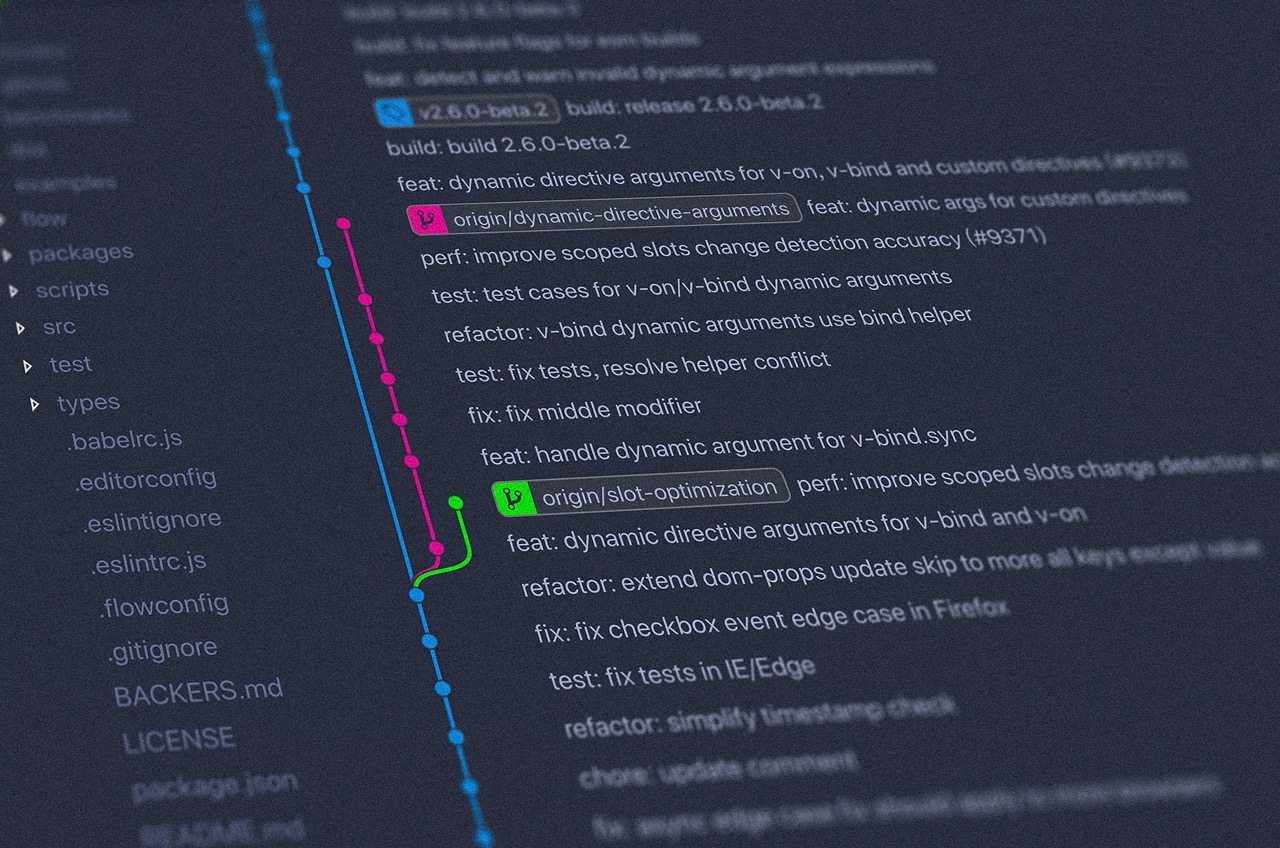
Getting Started with GitHub Analytics
Learn how to leverage GitHub metrics to improve your development workflow and showcase your skills.
GitHub analytics can help you understand your coding habits, track your progress, and showcase your skills to employers. In this article, we'll walk you through the basics of getting started with GitHub analytics, including which metrics to track and how to use them to your advantage.
Key Metrics
- Commits: The number of commits you make to a repository is a good indicator of your coding frequency. A higher commit count can indicate a more active development process.
- Pull Requests: The number of pull requests you make to a repository is a good indicator of your collaboration with other developers. A higher pull request count can indicate a more collaborative development process.
- Issues: The number of issues you open in a repository is a good indicator of your ability to identify and report problems. A higher issue count can indicate a more thorough testing process.
- Code Reviews: The number of code reviews you participate in is a good indicator of your ability to provide constructive feedback. A higher code review count can indicate a more thorough review process.
By tracking these metrics, you can gain valuable insights into your workflow and identify areas for improvement. For example, you may find that you need to work on your coding frequency or that you need to provide more code reviews.
Tracking GitHub Metrics with DevStats
DevStats provides a simple way to track your GitHub metrics. You can use the DevStats dashboard to view your metrics and gain insights into your workflow. You can also use the DevStats API to integrate your metrics into your own applications.
This is an example of a callout component that can be used in MDX.
Example Code
The following code snippet shows how to use the DevStats API to fetch your GitHub metrics:
const metrics = await fetchGitHubMetrics(userId);